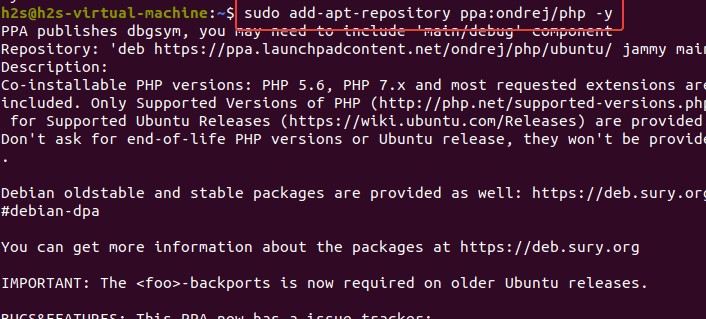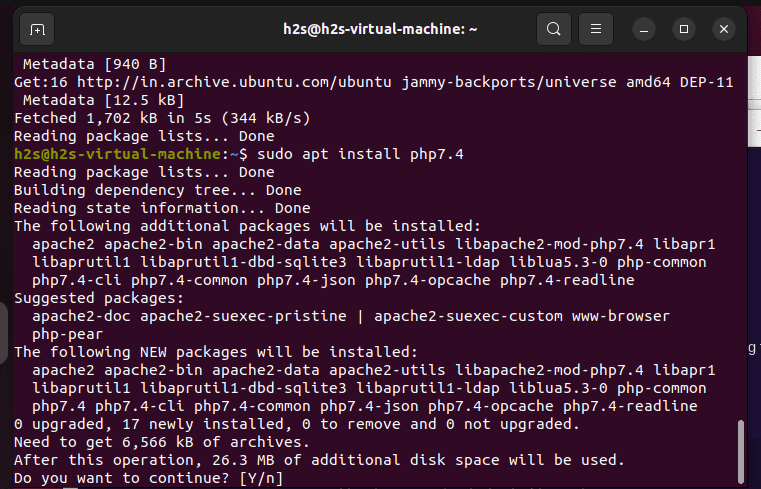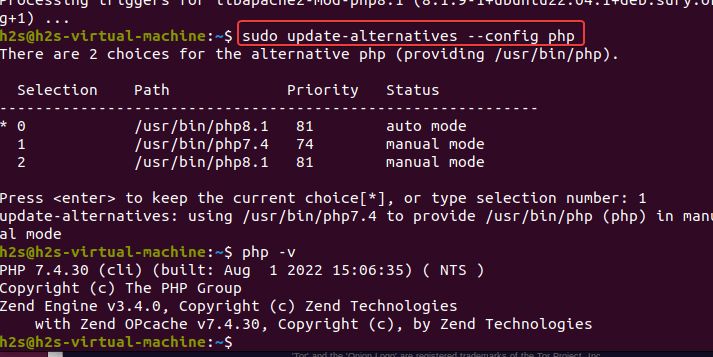MIN registration number based on POS Station's MAC address
What is MAC Address? → MAC address - Wikipedia
How to find out your PC Mac address (Ubuntu and Other Linux Distros) → https://itsfoss.com/find-mac-address-linux/
Advised MAC Address format in TEXT file: AA:BB:CC:DD:EE:FF
The MIN Registration number and permit number will be fetched by Ehors based on POS Stations' MAC Addresses.
And the MAC address is from the computer's network interface hardware ID. This means if you have the network interface changed/repaired, you'll get a new MAC address for the computer.
Due to web browsers aren't allowed to read the MAC address from the computer directly, we need an interface in between to read the MAC address and send it back to the WINX system.
Requirement:
- Computer with Ubuntu
- Php 7.4, apache
- Must login by root user
Login by root user
- In Ubuntu Application folder to find "Terminal"
Logo as :: Enter command :
sudo -i
- Enter password
- After login root user account will be same as tis ::
Install Apache2 and php7.4
- Update repository
install apache
apt install apache2 -y
Install php7.4 version
Steps to install PHP 7.2 on Ubuntu 22.04 LTS server or desktop
The steps given here can also be used for other Linux distros based on Ubuntu 22.04 LTS such as POP OS Linux, Linux Mint, Elementary OS, and more…
1. Run system update
Our system must be in its latest state to avoid any package conflict. Hence, before going further, let’s first run the system update command to ensure all the available security updates are on our Ubuntu.
sudo apt update && sudo apt upgrade
2. Add Ondrej PPA Repository on Ubuntu 22.04
We cannot install the PHP7.4 packages using the default system repository of Ubuntu 22.04 because the default version of PHP present to install in this Ubuntu version is PHP 8.1. Hence, to get the older version, add the PPA repository called Ondrej.
sudo apt install software-properties-common
sudo add-apt-repository ppa:ondrej/php -y
3. Install PHP 7.4 on Ubuntu 22.04
Now, we can install PHP7.4 on our Ubuntu 22.04 Linux, however, we need to mention the version number with the command otherwise the system will install the php8.1 on our system. Here are the commands to follow:
sudo apt install php7.4
For Common Extensions you can use:
sudo apt install php7.4-{cli,common,curl,zip,gd,mysql,xml,mbstring,json,intl}4. Set PHP7.4 as the default version
Note: This step is only needed by those who are using two versions of PHP. For example, on Ubuntu 22.04 you are using PHP 7.4 and PHP 8.1 both. Hence, to make one of them as system’s default version we can use the update-alternatives command:
sudo update-alternatives --config php
Enter one of the “Selection” numbers of the listed PHP version that you want to make the system’s default one. For example, here 7.4 is at 1 number, hence we have typed the same followed by pressing of the “Enter” key.
Install lightweight PHP service on the computer to handle MAC Address reading
cd /var/www/html/
nano /var/www/html/getmac.php
Once you have the file open, copy the following code into the "getmac.php"
<?php header('Access-Control-Allow-Origin: *'); $Result = array("STATUS" => "", "MAC_ADDR" => ""); function ReadMacAddressWinCommand() { global $Result; if (strtoupper(substr(PHP_OS, 0, 3)) === 'WIN') { $GetMacResult = exec('getmac /fo csv /nh | findstr /V /R /C:"disconnected"') or die("UNABLE_EXEC_GETMAC_CMD"); if ($GetMacResult != "") { // First see if can explode out \n and or \r\n $ConnectionResults = explode("\n", $GetMacResult); // ONLY USe first connection; $ActiveConnectionFirst = $ConnectionResults[0]; // Get Only MAC Address; $ConnectionInfo = explode(",", $ActiveConnectionFirst); // MAC ADDRESS TAKE OUT " $ActiveMacAddress = str_replace('"', '', $ConnectionInfo[0]); // if ($ActiveMacAddress != "") { $Result["STATUS"] = "OK"; $Result["MAC_ADDR"] = $ActiveMacAddress; } } else { $Result["STATUS"] = "CANNOT_GET_MAC_ADDRESS"; } } else { $Result["STATUS"] = "NOTN_WIN_SYSTEM"; } } if (isset($_REQUEST["CMD"]) && $_REQUEST["CMD"] == "GETMAC") { // First test read a fixed txt file $FixMacAddressFile = "./StationMacAddress.txt"; $MacAddressFile = fopen($FixMacAddressFile, "r"); if ($MacAddressFile) { $MacAddressFixed = rtrim(fread($MacAddressFile, filesize($FixMacAddressFile))); fclose($MacAddressFile); if (preg_match('/^(?:(?:[0-9a-f]{2}[\:]{1}){5}|(?:[0-9a-f]{2}[-]{1}){5}|(?:[0-9a-f]{2}){5})[0-9a-f]{2}$/i', $MacAddressFixed) == 1) { $Result["STATUS"] = "OK"; $Result["MAC_ADDR"] = $MacAddressFixed; } else { ReadMacAddressWinCommand(); } } else { ReadMacAddressWinCommand(); } } echo json_encode($Result);Copy from here and right click to paste in terminal
Save the file
Press keyboard: Ctrl + X >>>>> enter : Y >>>>>>>>>>> Press : Enter
Now chekc the MAC address for this computer first , and you can follow command
ip addr show
Example: after command will show this:: (Green colour line is MAC Address of this computer)
- Select the mac address (select and mark is copy in ubuntu function): 08:00:27:ef:a5:70
Now create another file called "StationMacAddress.txt" and method same point 2
nano /var/www/html/StationMacAddress.txt
a. Put in your mac address of the POS station as registered in MIN into the file (Example), make sure no "new line" after the mac address
b. Right click the mouse for paste the MAc Address to StationMacAddress.txt
Save and exist :
Press keyboard: Ctrl + X >>>>> enter : Y >>>>>>>>>>> Press : Enter
- Open the file "StationMacAddress.txt" with cat function (This step is double check the MAX Address)
Change Apache access port and method like point 2
nano /etc/apache2/ports.conf
command # to disable original port 22
next add Listen 8888 in next lineSave and exist :
Press keyboard: Ctrl + X >>>>> enter : Y >>>>>>>>>>> Press : Enter
Restart Apache service
service apache2 restart
- Save it and that all, you can "test" it by calling from browser: localhost:8888/getmac.php?CMD=GETMAC and should have the following screen.
After completing the task on the computer, kindly provide the device's MAC address, purpose, associated properties, and the specific location within Eventum. This information will notify the development team for their next course of action.
- For IT personnel test and checking, if the MAC address is correctly fetch by WINX system, you can find the "MACADDRESS" variable from browser debugger:
Double-check the following programs before using the POS terminals. You should see MIN & PTU details and the MAC Address
Refenrence Note: